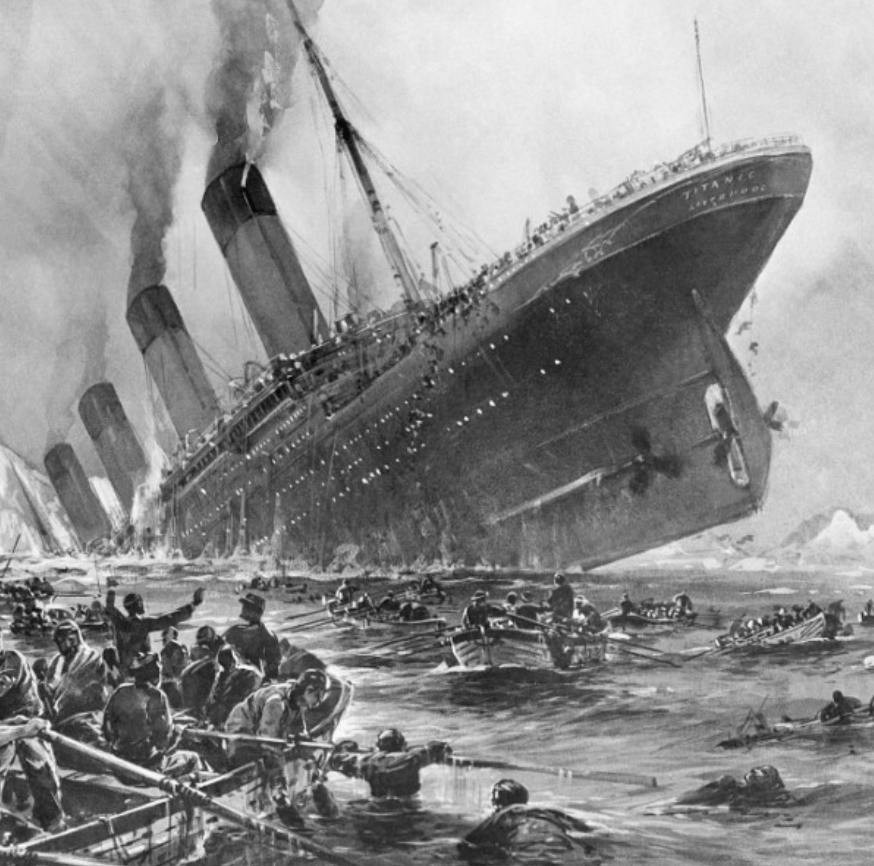To classify the Titanic dataset using Python, you will need to follow these steps:
- Import the necessary libraries: You will need to import libraries such as Pandas for data manipulation, Matplotlib for visualizing the data, and Scikit-learn for building and evaluating the model.
- Load the data: Next, you will need to load the Titanic dataset. This can be done using the Pandas
read_csvfunction. - Explore the data: It is important to understand the structure and characteristics of the data before building a model. You can use the Pandas
describeandinfofunctions to get a summary of the data and identify any missing values. - Preprocess the data: Before building the model, you will need to preprocess the data by cleaning and formatting it in a way that is suitable for modeling. This may include tasks such as imputing missing values, encoding categorical variables, and scaling numerical variables.
- Split the data into training and test sets: In order to evaluate the performance of the model, it is necessary to split the data into a training set and a test set. The model will be trained on the training set and evaluated on the test set.
- Build the model: Once the data is prepared, you can build the classification model using a suitable algorithm. Some popular algorithms for classification include logistic regression, decision trees, and support vector machines (SVM). You can use the
fitmethod to train the model on the training data. - Evaluate the model: After training the model, you can use it to make predictions on the test set and evaluate its performance. You can use metrics such as accuracy, precision, and recall to gauge the model’s performance.
Here is an example of how you could classify the Titanic dataset using Python:
# Import libraries
import pandas as pd
import matplotlib.pyplot as plt
from sklearn.model_selection import train_test_split
from sklearn.linear_model import LogisticRegression
from sklearn.metrics import accuracy_score, precision_score, recall_score
# Load data
df = pd.read_csv('titanic.csv')
# Explore the data
df.describe()
df.info()
# Preprocess the data
df = df.dropna()
df = pd.get_dummies(df, columns=['Sex', 'Embarked'])
# Split the data into training and test sets
X = df.drop(['Survived', 'Name', 'Ticket', 'Cabin'], axis=1)
y = df['Survived']
X_train, X_test, y_train, y_test = train_test_split(X, y, test_size=0.2, random_state=42)
# Build the model
model = LogisticRegression()
model.fit(X_train, y_train)
# Make predictions on the test set
y_pred = model.predict(X_test)
# Evaluate the model
accuracy = accuracy_score(y_test, y_pred)
precision = precision_score(y_test, y_pred)
recall = recall_score(y_test, y_pred)
print("Accuracy:", accuracy)
print("Precision:", precision)
print("Recall:", recall)
This code first imports the necessary libraries, then loads the data using Pandas, explores the data, preprocesses the data by dropping missing values and encoding categorical variables, splits the data into training and test sets, builds a logistic regression model using the training data, makes predictions on the test set, and evaluates the model using the accuracy, precision, and recall metrics.