[Introduction]
Traffic signs are everywhere on our roads, ensuring safety and efficient traffic flow. But what if we could teach a computer to understand and interpret these signs, just like humans do? That’s exactly what we’re going to explore in this video.
[Project Overview]
In this project, we trained a deep learning model to classify traffic signs from a dataset containing a whopping 47 different classes. That’s right, we’re taking on the challenge of recognizing everything from speed limits to no entry signs.
[Training Process]
We started by collecting and preprocessing a vast dataset of traffic sign images. Then, using the power of Convolutional Neural Networks (CNNs), we built a robust model capable of identifying these signs with high accuracy.
Our training process involved fine-tuning hyperparameters, optimizing the model, and ensuring it could handle the diverse set of signs efficiently.
[GUI for Model Testing]
But the fun doesn’t stop there! We didn’t want to keep this amazing model locked away in the coding world. So, we created a user-friendly Graphical User Interface (GUI) using Python’s Tkinter library.
Now, anyone can upload an image of a traffic sign, and our model will instantly classify it. It’s a practical application of AI that can have a real impact on road safety and traffic management.
The provided code is for training a deep-learning model to classify traffic signs using the TensorFlow and Keras libraries. I’ll break down the code and explain each part:
Importing Libraries:
import numpy as np
import os
from PIL import Image
from sklearn.model_selection import train_test_split
from keras.utils import to_categorical
from tensorflow.keras.models import Sequential
from tensorflow.keras.layers import Conv2D, MaxPool2D, Dropout, Flatten, Dense, BatchNormalization, GlobalAveragePooling2D
# Function to load and preprocess images
def load_images_from_directory(path, image_size=(30, 30)):
images = os.listdir(path)
data = []
labels = []
class_id = int(path.split('/')[-1])
for image_filename in images:
try:
image = Image.open(os.path.join(path, image_filename))
image = image.resize(image_size)
image = np.array(image)
data.append(image)
labels.append(class_id)
except:
print(f"Error loading image: {os.path.join(path, image_filename)}")
return data, labels
# Retrieving the images and their labels
data = []
labels = []
num_classes = 43
current_path = os.getcwd()
for class_id in range(num_classes):
path = os.path.join(current_path, 'data/Train', str(class_id))
class_data, class_labels = load_images_from_directory(path)
data.extend(class_data)
labels.extend(class_labels)
# Converting lists into numpy arrays
data = np.array(data)
labels = np.array(labels)
print(data.shape, labels.shape)
# Splitting training and testing dataset
X_train, X_test, y_train, y_test = train_test_split(data, labels, test_size=0.2, random_state=42)
print(X_train.shape, X_test.shape, y_train.shape, y_test.shape)
# Converting the labels into one hot encoding
y_train_one_hot = to_categorical(y_train, num_classes)
y_test_one_hot = to_categorical(y_test, num_classes)
# Building the model
model = Sequential()
model.add(Conv2D(filters=32, kernel_size=(5, 5), activation='relu', input_shape=X_train.shape[1:]))
model.add(Conv2D(filters=32, kernel_size=(5, 5), activation='relu'))
model.add(MaxPool2D(pool_size=(2, 2)))
model.add(BatchNormalization())
model.add(Dropout(rate=0.25))
model.add(Conv2D(filters=64, kernel_size=(3, 3), activation='relu'))
model.add(Conv2D(filters=64, kernel_size=(3, 3), activation='relu'))
model.add(MaxPool2D(pool_size=(2, 2)))
model.add(BatchNormalization())
model.add(Dropout(rate=0.25))
# Replace the Flatten layer with GlobalAveragePooling2D
model.add(GlobalAveragePooling2D())
# Optionally, you can add more Dense layers with BatchNormalization and Dropout
model.add(Dense(256, activation='relu'))
model.add(BatchNormalization())
model.add(Dropout(rate=0.5))
# Make sure num_classes is defined properly for your specific problem
model.add(Dense(num_classes, activation='softmax'))
# Compilation of the model
model.compile(loss='categorical_crossentropy', optimizer='adam', metrics=['accuracy'])
epochs = 15
history = model.fit(X_train, y_train_one_hot, batch_size=32, epochs=epochs, validation_data=(X_test, y_test_one_hot))
#model.save("model.h5")
Plot Results:
import matplotlib.pyplot as plt
def plot_accuracy(history):
plt.figure(figsize=(8, 6))
plt.plot(history.history['accuracy'], label='Training Accuracy')
plt.plot(history.history['val_accuracy'], label='Validation Accuracy')
plt.title('Accuracy')
plt.xlabel('Epochs')
plt.ylabel('Accuracy')
plt.legend()
plt.grid(True)
plt.show()
def plot_loss(history):
plt.figure(figsize=(8, 6))
plt.plot(history.history['loss'], label='Training Loss')
plt.plot(history.history['val_loss'], label='Validation Loss')
plt.title('Loss')
plt.xlabel('Epochs')
plt.ylabel('Loss')
plt.legend()
plt.grid(True)
plt.show()
# Plotting graphs for accuracy and loss
plot_accuracy(history)
plot_loss(history)
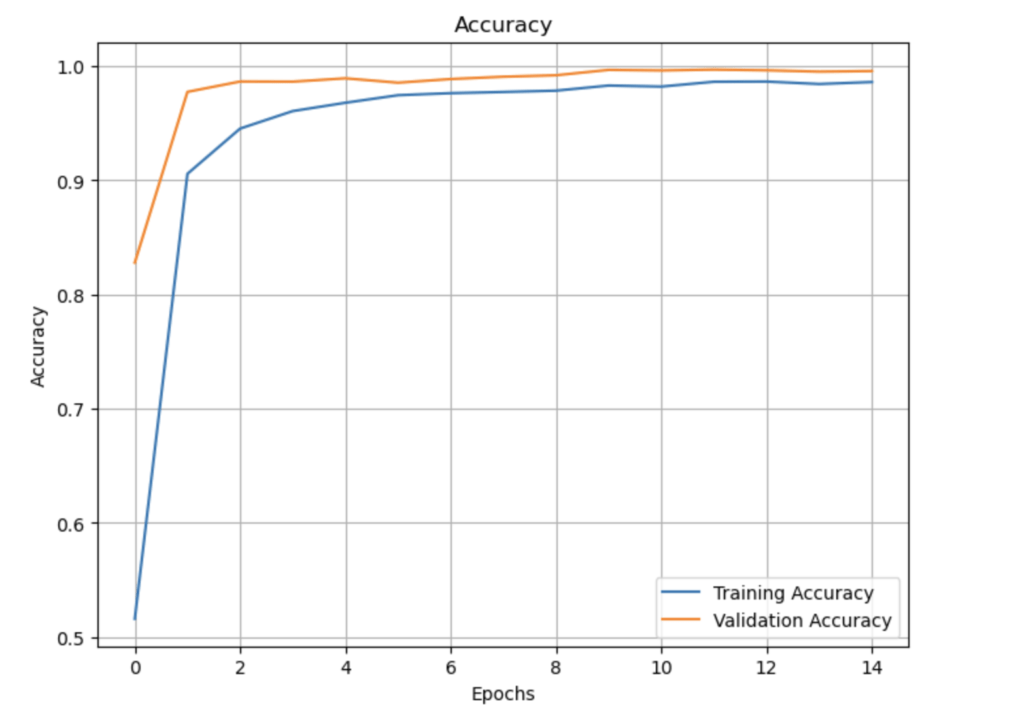
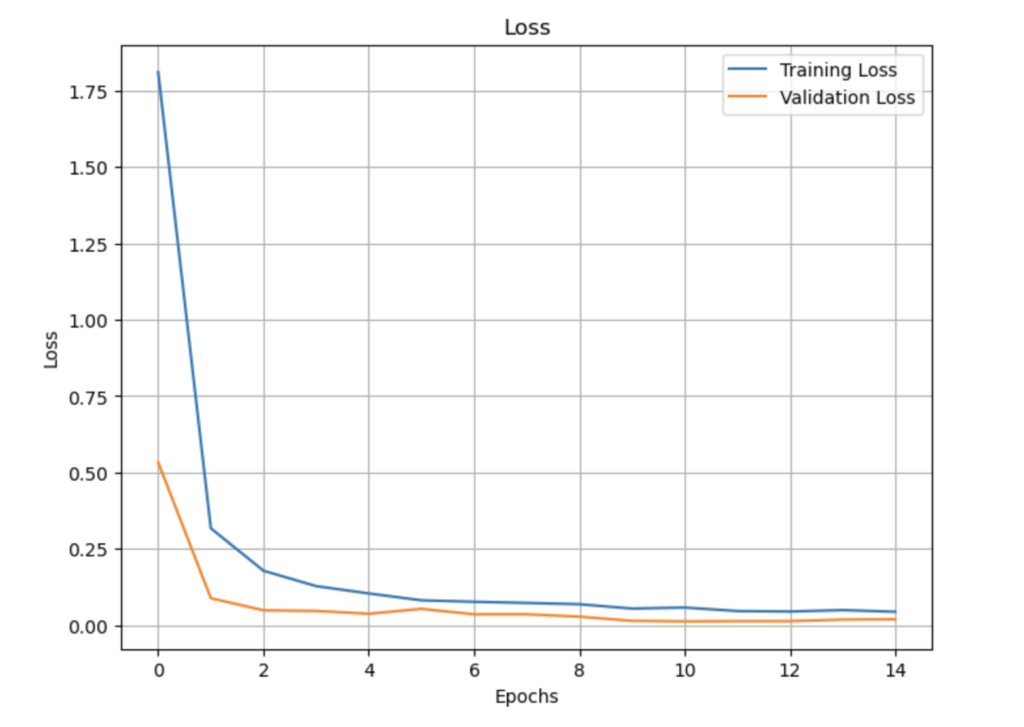
#testing accuracy on test dataset
from sklearn.metrics import accuracy_score
import pandas as pd
y_test = pd.read_csv('data/Test.csv')
labels = y_test["ClassId"].values
imgs = y_test["Path"].values
data=[]
for img in imgs:
image = Image.open("data/"+img)
image = image.resize((30,30))
data.append(np.array(image))
X_test=np.array(data)
# Make predictions on the test data
pred_probs = model.predict(X_test)
pred = np.argmax(pred_probs, axis=1)
#Accuracy with the test data
from sklearn.metrics import accuracy_score
print(accuracy_score(labels, pred))
model.save('traffic_classifier_model.h5')
GUI CODE:
import tkinter as tk
from tkinter import filedialog
from tkinter import Label, Button
from PIL import ImageTk, Image
import numpy as np
from tensorflow.keras.models import load_model
# Load the trained model to classify signs
def load_traffic_classifier():
model = load_model('traffic_classifier_model.h5')
# Dictionary to label all traffic signs class
classes = { 1:'Speed limit (20km/h)',
2:'Speed limit (30km/h)',
3:'Speed limit (50km/h)',
4:'Speed limit (60km/h)',
5:'Speed limit (70km/h)',
6:'Speed limit (80km/h)',
7:'End of speed limit (80km/h)',
8:'Speed limit (100km/h)',
9:'Speed limit (120km/h)',
10:'No passing',
11:'No passing veh over 3.5 tons',
12:'Right-of-way at intersection',
13:'Priority road',
14:'Yield',
15:'Stop',
16:'No vehicles',
17:'Veh > 3.5 tons prohibited',
18:'No entry',
19:'General caution',
20:'Dangerous curve left',
21:'Dangerous curve right',
22:'Double curve',
23:'Bumpy road',
24:'Slippery road',
25:'Road narrows on the right',
26:'Road work',
27:'Traffic signals',
28:'Pedestrians',
29:'Children crossing',
30:'Bicycles crossing',
31:'Beware of ice/snow',
32:'Wild animals crossing',
33:'End speed + passing limits',
34:'Turn right ahead',
35:'Turn left ahead',
36:'Ahead only',
37:'Go straight or right',
38:'Go straight or left',
39:'Keep right',
40:'Keep left',
41:'Roundabout mandatory',
42:'End of no passing',
43:'End no passing veh > 3.5 tons' }
return model, classes
# Initialize GUI
def init_gui():
top = tk.Tk()
top.geometry('800x600')
top.title('Traffic sign classification')
top.configure(background='#CDCDCD')
label = Label(top, background='#CDCDCD', font=('arial', 15, 'bold'))
sign_image = Label(top)
heading = Label(top, text="Predict Traffic Sign", pady=20, font=('arial', 20, 'bold'))
heading.configure(background='#CDCDCD', foreground='#364156')
upload = Button(top, text="Upload an image", command=upload_image, padx=10, pady=5)
upload.configure(background='#364156', foreground='white', font=('arial', 10, 'bold'))
upload.pack(side=tk.BOTTOM, pady=50)
sign_image.pack(side=tk.BOTTOM, expand=True)
label.pack(side=tk.BOTTOM, expand=True)
heading.pack()
exit_app = Button(top, text="Exit App", command=top.destroy, padx=10, pady=5)
exit_app.configure(background='#364156', foreground='white', font=('arial', 10, 'bold'))
exit_app.pack(side=tk.BOTTOM)
return top, label, sign_image
def classify(file_path, model, classes, label):
image = Image.open(file_path)
image = image.resize((30, 30)) # Resize the image to exactly (30, 30)
image = np.array(image)
image = np.expand_dims(image, axis=0)
pred_probs = model.predict(image)
pred = np.argmax(pred_probs, axis=1)
sign = classes[pred[0] + 1] # Changed pred + 1 to pred[0] + 1
print(sign)
label.configure(foreground='#011638', text=sign)
def show_classify_button(file_path, model, classes):
classify_b = Button(top, text="Classify Image", command=lambda: classify(file_path, model, classes, label), padx=10, pady=5)
classify_b.configure(background='#364156', foreground='white', font=('arial', 10, 'bold'))
classify_b.place(relx=0.79, rely=0.46)
def upload_image():
try:
file_path = filedialog.askopenfilename()
uploaded = Image.open(file_path)
uploaded.thumbnail(((top.winfo_width() / 2.25), (top.winfo_height() / 2.25)))
im = ImageTk.PhotoImage(uploaded)
sign_image.configure(image=im)
sign_image.image = im
label.configure(text='')
show_classify_button(file_path, model, classes)
except:
pass
if __name__ == "__main__":
model, classes = load_traffic_classifier()
top, label, sign_image = init_gui()
top.mainloop()
Complete Project Link:
Dataset link:
Code link:

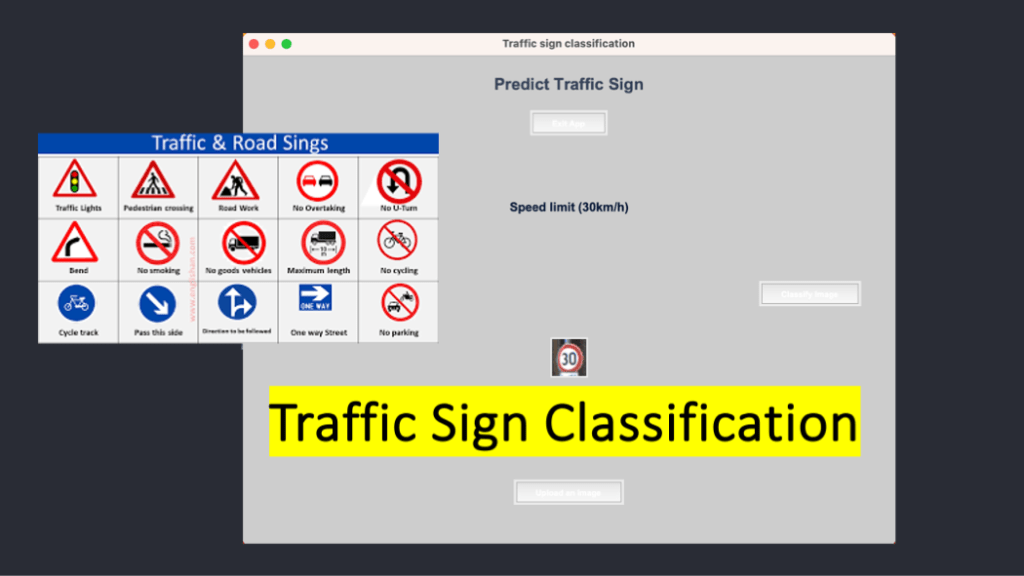
I just couldn’t leave your site before suggesting that I extremely loved the standard info an individual
provide for your guests? Is going to be back continuously to
check out new posts
Review my website … vpn code 2024