The convolutional neural network is one of the most popular deep learning model for image classification. In this Blog, we are designing a CNN model to classify the Cat Vs Dog (weather image is lable is cat or dog) using Tensorflow.
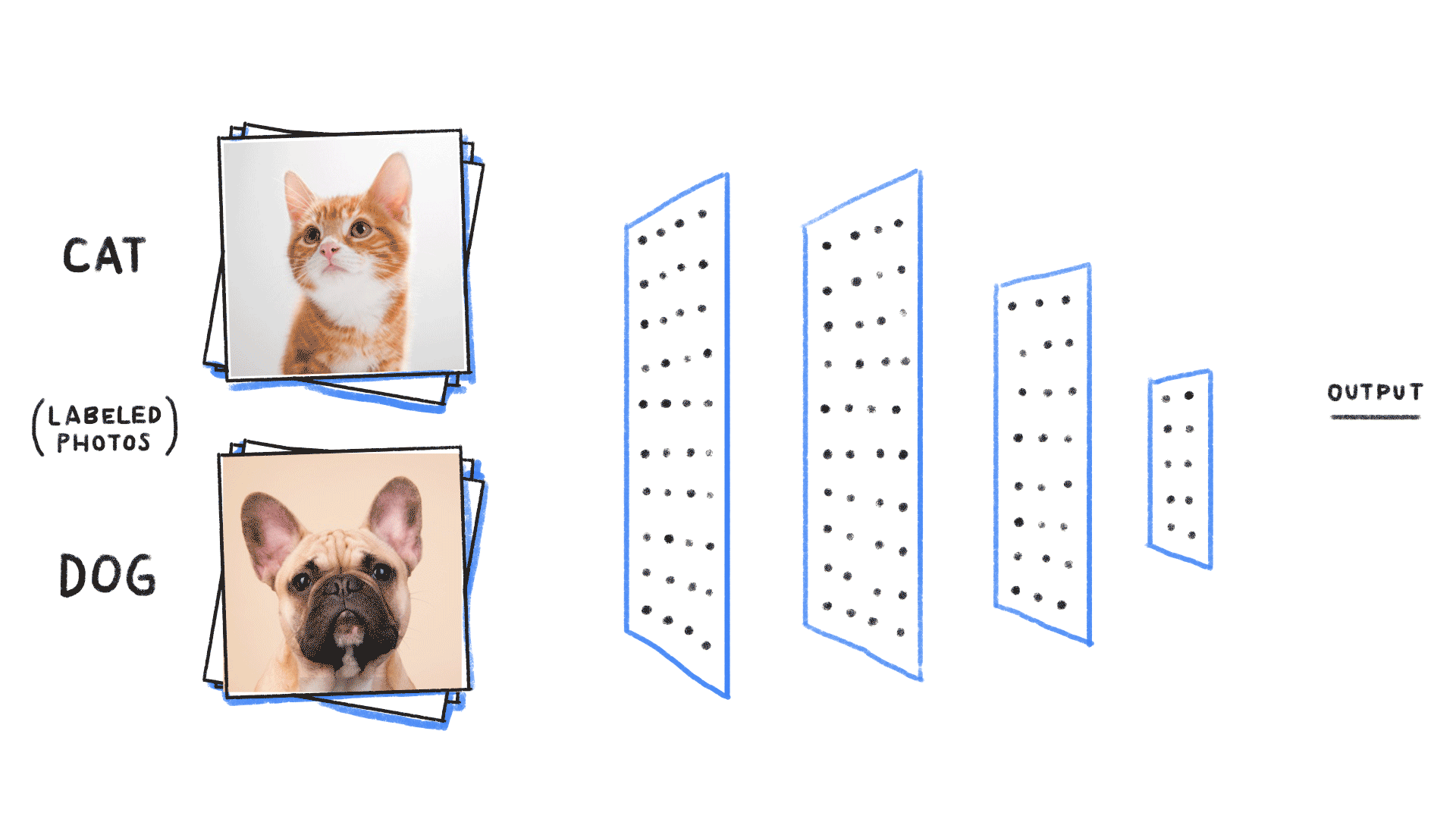
This is a simple CNN Network
# Importing the libraries import tensorflow as tf from tensorflow.keras.preprocessing.image import ImageDataGenerator
#data sugmentation
# Preprocessing the Training set
train_datagen = ImageDataGenerator(rescale=1./255,
rotation_range=40,
width_shift_range=0.2,
height_shift_range=0.2,
shear_range=0.2,
zoom_range=0.2,
horizontal_flip=True,
fill_mode='nearest')
training_set = train_datagen.flow_from_directory('image_data/training',
target_size = (64, 64),
batch_size = 32,
class_mode = 'binary')
Found 198 images belonging to 2 classes.
# Preprocessing the Test set
test_datagen = ImageDataGenerator(rescale = 1./255)
test_set = test_datagen.flow_from_directory('image_data/validation',
target_size = (64, 64),
batch_size = 32,
class_mode = 'binary')
Found 100 images belonging to 2 classes.
## showing some image from training
import matplotlib.pyplot as plt
def plotImages(images_arr):
fig, axes = plt.subplots(1, 5, figsize=(20, 20))
axes = axes.flatten()
for img, ax in zip(images_arr, axes):
ax.imshow(img)
plt.tight_layout()
plt.show()
images = [training_set[0][0][0] for i in range(5)] plotImages(images)
Model Build Use Only CNN
from tensorflow.keras.layers import Conv2D
# Part 2 - Building the CNN # Initialising the CNN cnn = tf.keras.models.Sequential() # Step 1 - # Adding a first convolutional layer cnn.add(tf.keras.layers.Conv2D(filters=32,padding="same",kernel_size=3, activation='relu', ## step 2 - #apply maxpool cnn.add(tf.keras.layers.MaxPool2D(pool_size=2, strides=2)) ## Apply pooing stride # Adding a second convolutional layer cnn.add(tf.keras.layers.Conv2D(filters=32,padding='same',kernel_size=3, activation='relu')) cnn.add(tf.keras.layers.MaxPool2D(pool_size=2, strides=2)) # Step 3 - Flattening cnn.add(tf.keras.layers.Flatten()) # Step 4 - Full Connection cnn.add(tf.keras.layers.Dense(units=128, activation='relu')) tf.keras.layers.Dropout(0.5) # Step 5 - Output Layer cnn.add(tf.keras.layers.Dense(units=1, activation='sigmoid'))
# Part 3 - Training the CNN # Compiling the CNN cnn.compile(optimizer = 'adam', loss = 'binary_crossentropy', metrics = ['accuracy'])
# Training the CNN on the Training set and evaluating it on the Test set history = cnn.fit(x = training_set, validation_data = test_set, epochs = 2)
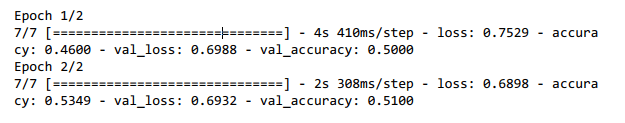
Save And Load Model
#save model
from tensorflow.keras.models import load_model
cnn.save('model.h5')
from tensorflow.keras.models import load_model
# load model
model = load_model('model.h5')
# Part 4 - Making a single prediction
import numpy as np
from tensorflow.keras.preprocessing import image
test_image = image.load_img('image_data/test/3285.jpg', target_size = (64,64))
test_image = image.img_to_array(test_image)
test_image=test_image/255
test_image = np.expand_dims(test_image, axis = 0)
result = cnn.predict(test_image)
result
array([[0.5059088]], dtype=float32)
if result[0]<=0.5:
print("The image classified is cat")
else:
print("The image classified is dog")
from IPython.display import Image
Image(filename='image_data/test/3285.jpg',height='200',width='200')
The image classified is dog


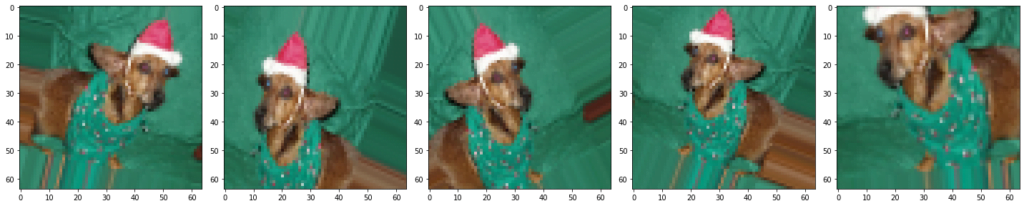

Hello There. I found your blog using msn.
This is an extremely well written article.
I will be sure to bookmark it and return to read more of your useful information. Thanks
for the post. I will certainly return.
I think the admin of this web site is genuinely working hard
in favor of his site, for the reason that here every stuff is quality
based material.
you are truly a just right webmaster. The site loading velocity is incredible.
It kind of feels that you’re doing any unique
trick. Moreover, The contents are masterpiece.
you’ve performed a excellent process in this subject!
At this moment I am going to do my breakfast, once having
my breakfast coming again to read additional news.
You are so interesting! I do not believe I’ve read through something like this before.
So good to find someone with some original thoughts on this topic.
Really.. thanks for starting this up. This website is something
that is required on the internet, someone with some originality!
My relatives every time say that I am wasting my time here at
web, however I know I am getting experience every day by reading thes nice posts.
Greetings! This is my first visit to your blog! We are a group of volunteers and starting a
new project in a community in the same niche.
Your blog provided us valuable information to work on. You
have done a marvellous job!
I absolutely love your blog and find the majority of your post’s to be precisely
what I’m looking for. Does one offer guest writers to write content
for yourself? I wouldn’t mind publishing a post or elaborating on some
of the subjects you write concerning here. Again, awesome web site!