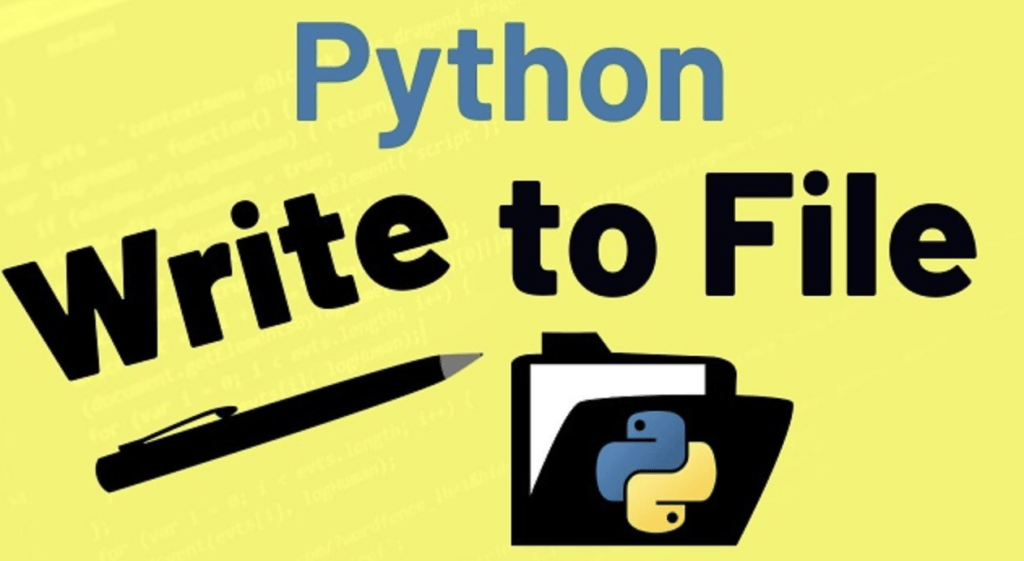To read and write text files in Python, you can use the built-in open() function. This function takes two arguments: the name of the file you want to read or write, and a string that specifies the mode in which you want to open the file.
To open a file for reading, you can use the following code:
with open('myfile.txt', 'r') as f:
data = f.read()
This code will open the file myfile.txt in read mode (specified by the 'r' argument), and assign the contents of the file to the variable data. The with the statement is used here to ensure that the file is properly closed after the reading is finished.
To open a file for writing, you can use the following code:
with open('myfile.txt', 'w') as f:
f.write('Hello, world!')
This code will open the file myfile.txt in write mode (specified by the 'w' argument), and write the string 'Hello, world!' to the file. As with the reading example, the with the statement is used here to ensure that the file is properly closed after the writing is finished.
It’s important to note that when you open a file in write mode, any existing data in the file will be overwritten. So be careful when using this mode to avoid accidentally overwriting important data.
You can also open a file for both reading and writing by using the 'r+' mode. This allows you to read from and write to the same file, which can be useful in certain situations.
Overall, reading and writing text files in Python is a simple and straightforward process that can be easily performed using the built-in open() function.
Append file:
To append to a file in Python, you can use the 'a' mode when opening the file with the open() function. This will open the file in append mode, which allows you to add new data to the end of the file without overwriting any existing data.
For example, the following code will open the file myfile.txt in append mode and write the string 'Hello, world!' to the end of the file:
with open('myfile.txt', 'a') as f:
f.write('Hello, world!')
When you open a file in append mode, the file pointer (which keeps track of the current position in the file) is initially set to the end of the file, so any data you write to the file will be appended to the end of the existing data. This means that you can write multiple times to the file in append mode without overwriting any existing data.
It’s important to note that if the file you’re trying to append to doesn’t already exist, it will be created automatically. So you don’t need to use the 'w' mode to create a new file before using the 'a' mode to append to it.
Overall, the 'a' mode is a useful option when you want to add new data to the end of an existing file in Python.
Types of Reading and Writing in python:
There are two main types of reading and writing in Python: text and binary.
Text files are files that contain text data and are encoded using a character encoding such as ASCII or UTF-8. These files can be read and written using the open() function in Python, along with the 'r', 'w', and 'a' modes discussed earlier.
Binary files are files that contain non-text data, such as the contents of an image or audio file. These files can be read and written using the open() function in Python, along with the 'rb', 'wb', and 'ab' modes. These modes are similar to the 'r', 'w', and 'a' modes, but they are used for binary data instead of text data.
In general, text files are easier to work with in Python, since they can be read and written using the open() function and standard string methods. Binary files require a bit more work, since you need to read and write the data in binary format using the open() function and the read() and write() methods.
Overall, it’s important to be aware of the differences between text and binary files in Python, and to choose the appropriate mode when reading and writing to files.